The module allows to create additional tabs in the task card to run the business process.
It happens that when working with a task, it becomes necessary to run the same business process everytime — it takes time and may distract you from the task at hand. Therefore, for your convenience, we have developed a module with which you can run the business processes directly from the task card.
After installation, in the module settings you have to specify the names of tabs and business processes related to them. Run the business process by clicking the button on the corresponding tab.
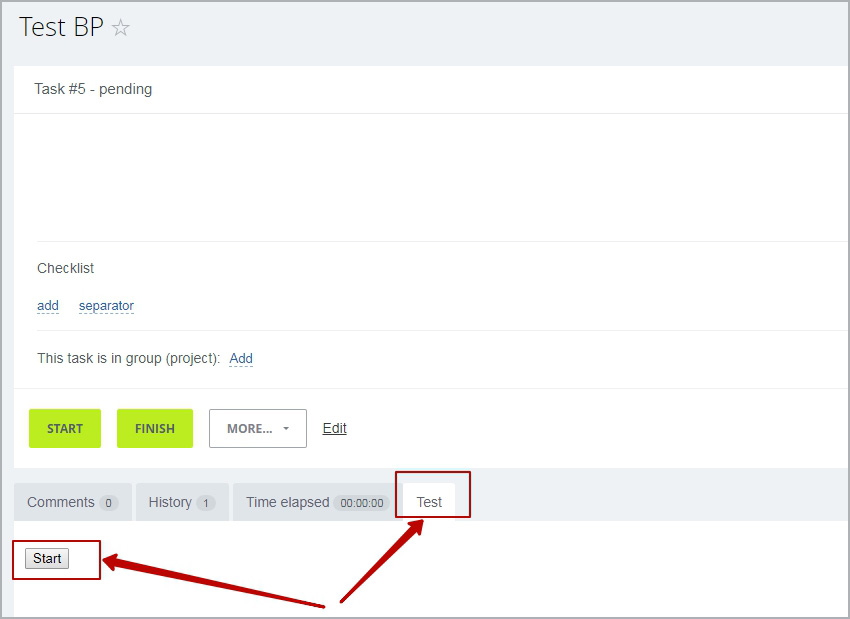
Also there is the possibility of automatically adding a comment to the task after running the business process. The text of the comment is specified in the module settings that pertain to the specific tab.
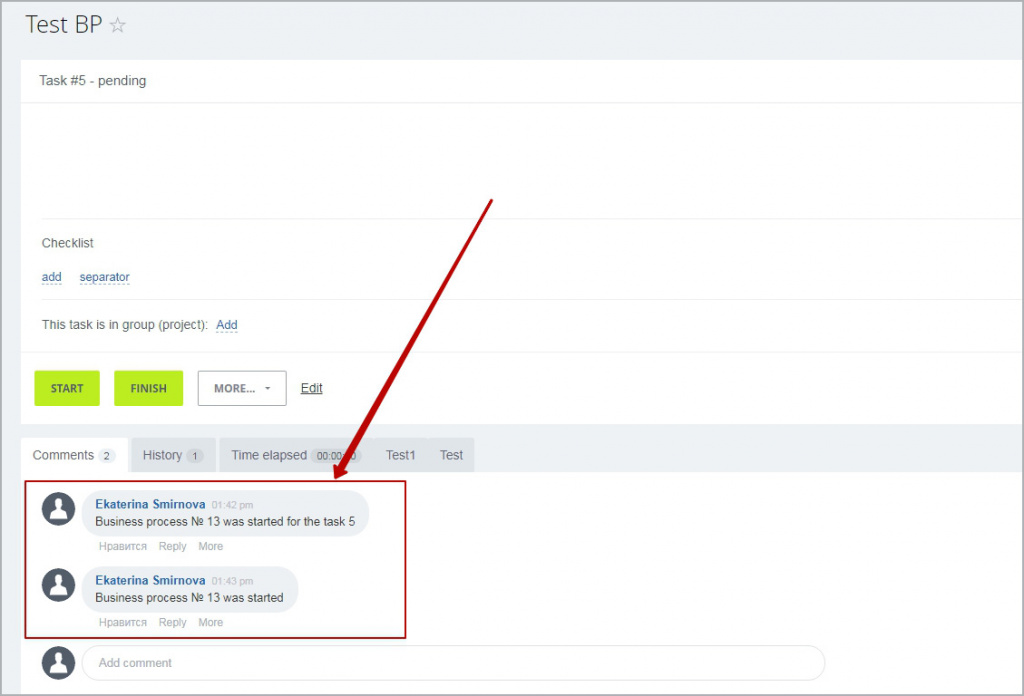
Tabs can be temporarily disabled in the settings.
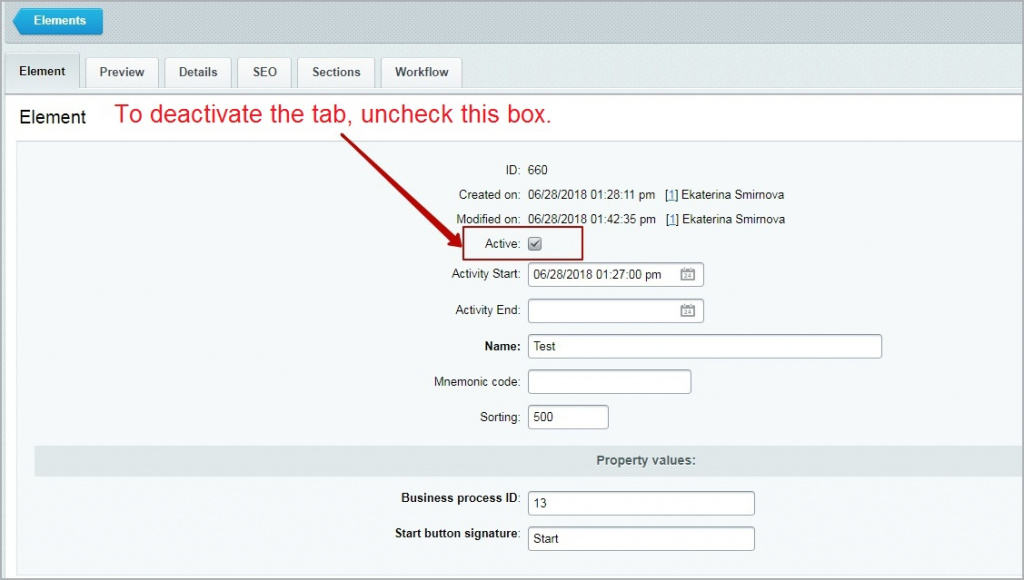
Attention! From the tabs you can run only business processes, which have no mandatory fields, besides Name.