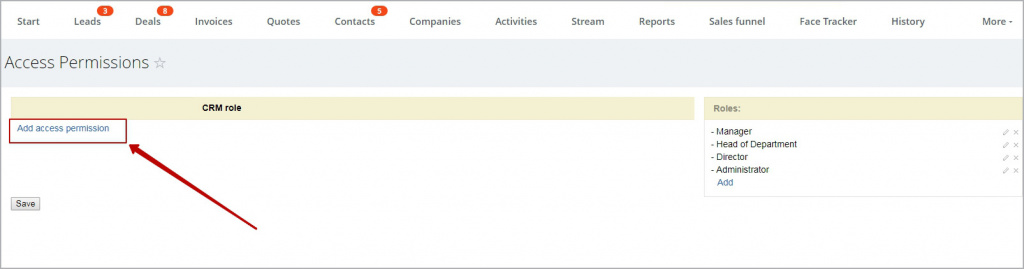This solution allows to add co-executors to CRM entities.
This module allows you to add co-executors to the CRM entity. When installing the module, select the entities for which you want to enable this feature.
After installation, selected entities will have a new field — «Co-executor». To add co-executors to the CRM entity, click «Change» in section «More».
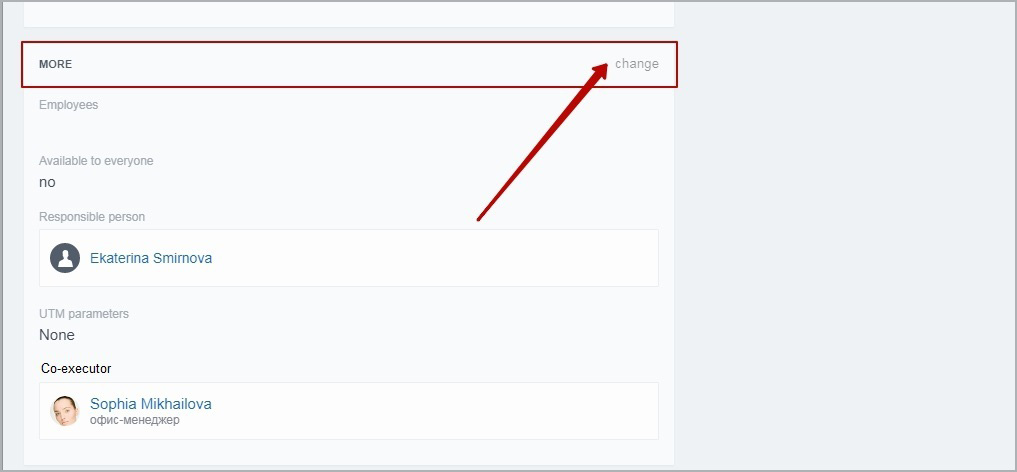
Save changes. Selected users will get an access to this CRM entity.
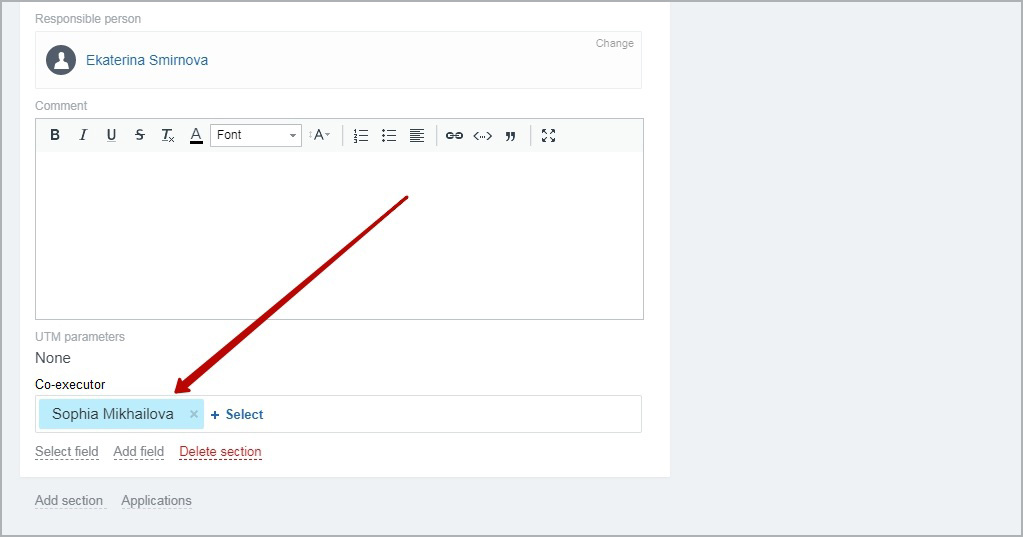
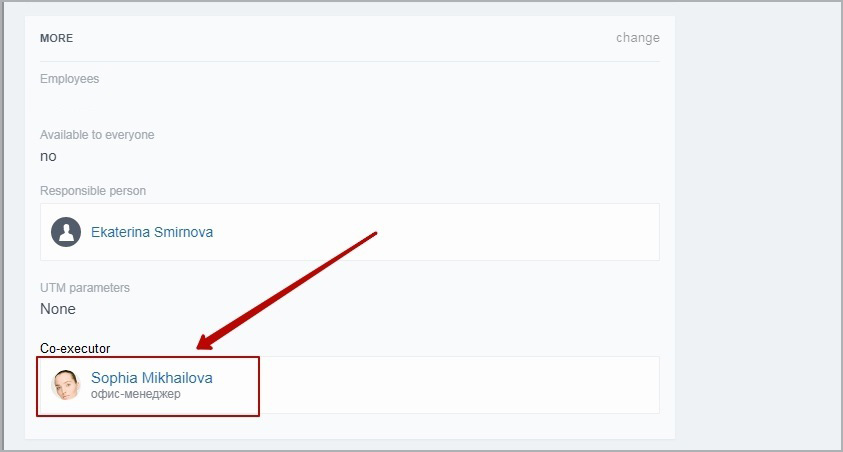
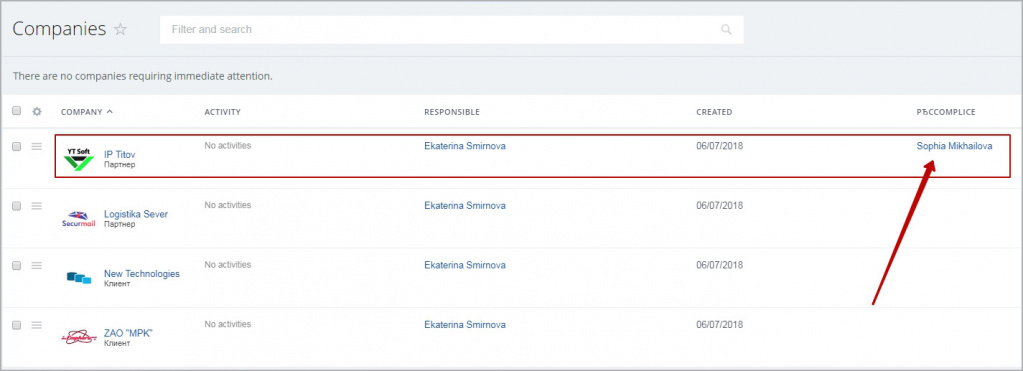
Access permissions for the entity determines by CRM Settings. Go to CRM Settings — Permissions — Access Permissions — Roles.
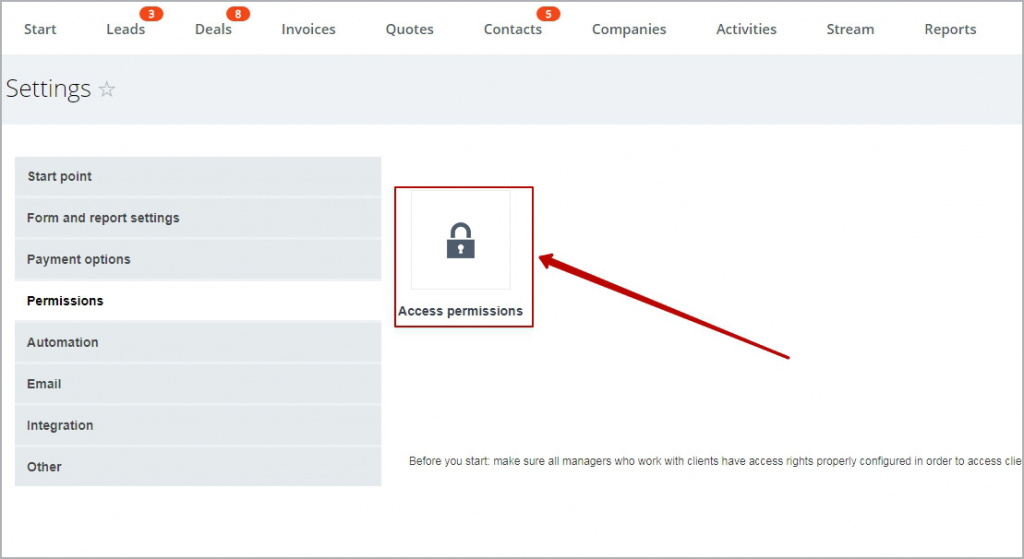
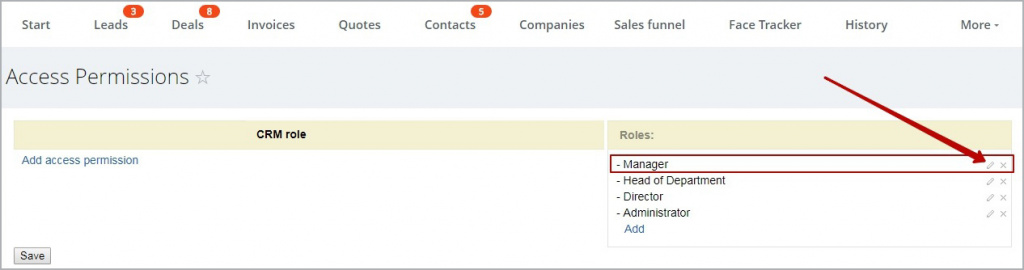
Click on the button for editing the role and make the necessary changes with relation to CRM entities. Then add the access rights to the users by specifying the role.