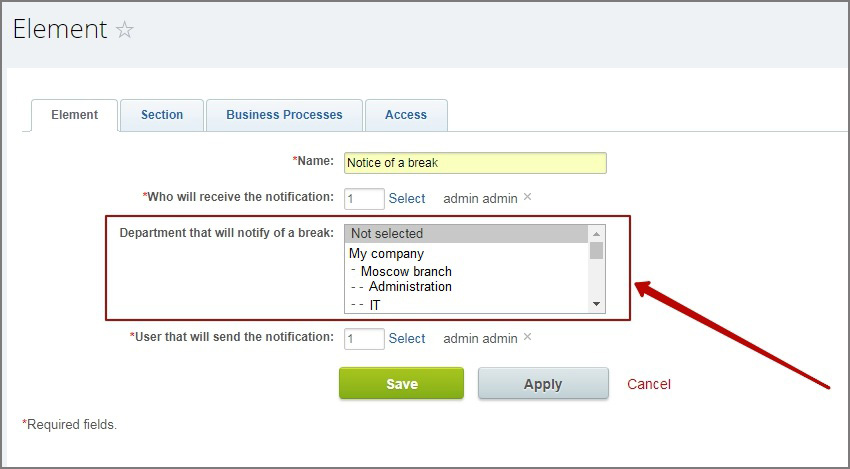The module allows you to bind fields to the properties of the infoblock.
Using this module will allow you to provide maximum access to the portal data; to create custom elements with reference to the properties of infoblocks.
The binding can be performed to any types of infoblocks, available on the portal —calendar, CRM catalogs, lists, etc.
After installation of the module, when you select the field type, you will see a new type — "bind to section of infoblock (mcart)". When you select this type, an additional field for selection of infoblock appears.
Example of work.
Consider the work of this module on the example of creating a list field with a reference to the organizational structure of the company, namely — in the case of sharing use with the module “Enable break notifications to the manager”.
After installation of the module, create a new field in the "Break notifications" list. In the "Type" field, select "bind to section of infoblock (mcart)". Next, select the infoblock — Organizational structure — Departments.
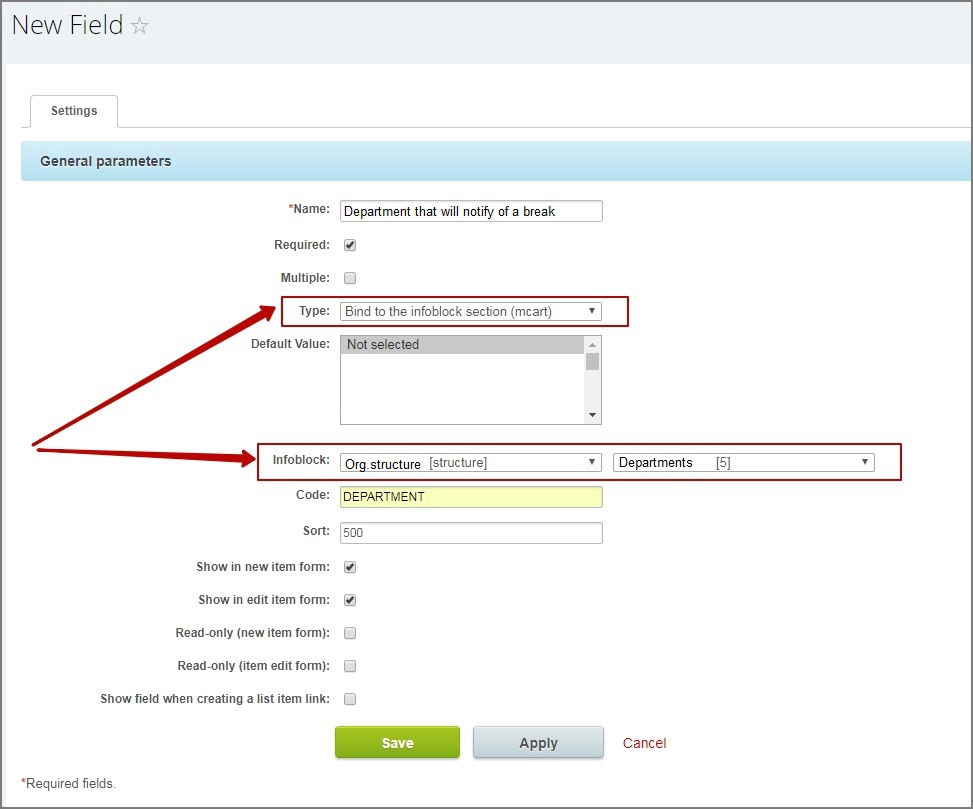
Now, when you create a new list item, you can select any department of the company.